Ayfie Introduces Modern Authentication and Smart Classifiers
 By
Ayfie
·
2 minute read
By
Ayfie
·
2 minute read
This week Ayfie released a new version of the Ayfie Platform, introducing changes in both the underlying technology and the available features. Here are the highlights of the latest release including modern authentication and smart data classification.
Modern Authentication
Ayfie now introduces a unified authentication approach for all products on the platform (i.e. Locator and Supervisor). The Ayfie Authority Service with Modern Authentication is based on Keycloak.
What is modern authentication?
Modern authentication is a robust form of identity management that makes user authentication and authorization more secure. It offers users on laptop or mobile devices a faster, hassle-free way to access information held by a server.
But that's not all; administrators can tailor their policies to better suit the applications used by end users and limit uncertainty around access control settings controlled by different systems.
Better yet, these policies are easily accessed and configured from one central location regarding access specifications for every user rather than having to do it across multiple diverse applications needing network access.

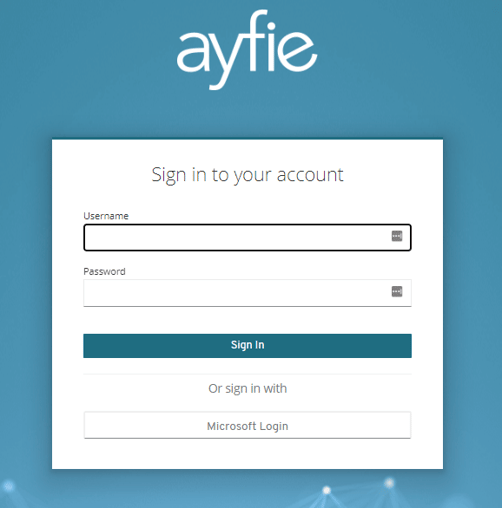
Some Benefits of modern authentication
-
Better security
-
Passwords are not stored locally in Locator
-
Fine-tuned authentication policy to better control access to resources
-
Enables Single Sign-On with Azure Active Directory
-
Enables 2 Factor Authentication (2FA) with Azure Active Directory
The Authority Service can be configured to sync up with Active Directory and Azure Active Directory. Support for additional identity providers will also follow.
NEW Smart ClassifiCATION FEATURE
Ayfie also introduces Smart Classifiers, a machine learning based document classifier feature. Users can create their own Smart Classifiers and apply them on collections of documents in the index. Smart Classification is a form of data classification.
What is data classification?
Data classification is the process of giving structure to data by identifying and classifying it into distinct categories. It requires a variety of techniques such as text analysis, content categorization, and machine learning algorithms which provide insights about various types of data, ranging from structured files to unstructured contents with associated metadata.
How does smart classifiation work?
The user provides positive and negative samples for the classifier via the search UI (see the up and down thumbs up in the right corner of each search result):
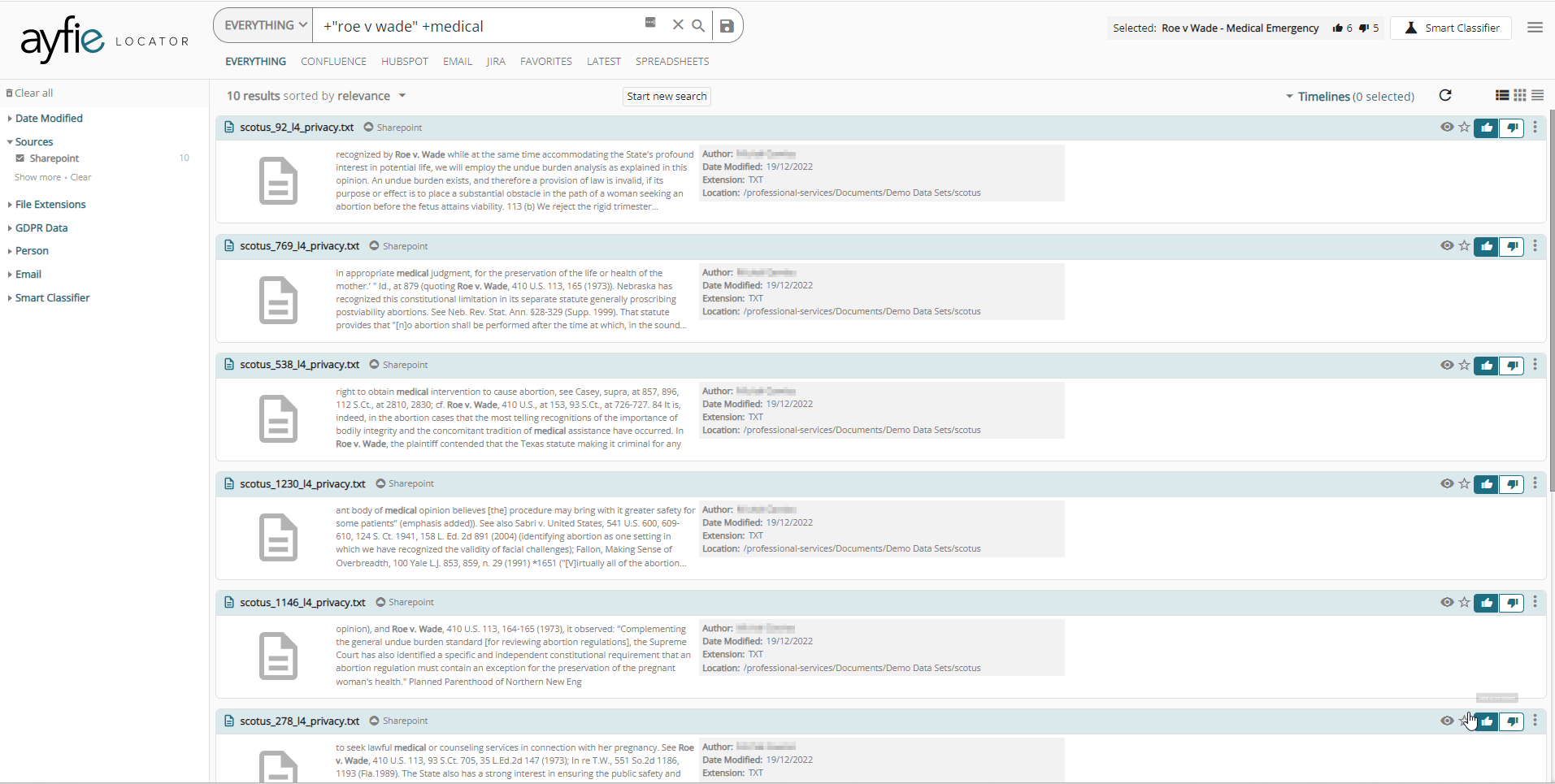

The Smart Classifier is trained by the Smart Classifier ML services. The Smart Classifier ML services will select the best model to use based on the F1 Macro score. When the selected model is activated for a document collection, it will tag each document with a value between 0.0 to 1.0. By default, documents with a value higher than 0.5 are considered to be in class, but that value can be changed by each individual user as shown here where the limit has been increased to 0.8:

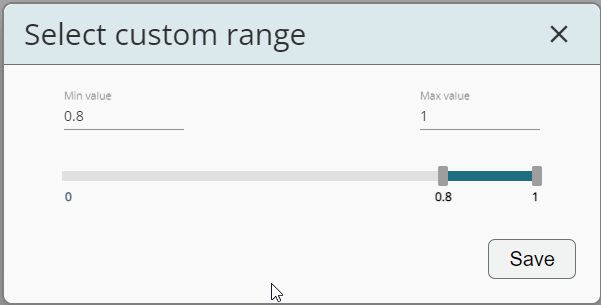
Users use the Smart Classifier refiner to filter on documents that are in or out of class (the Yes and No options in the screenshot below):

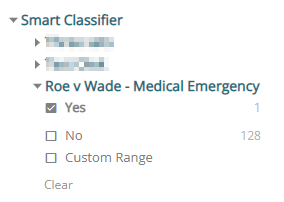
NEW document processing pipeline
Ayfie also introduces a new concept, the Document Processing Pipeline. Previously, the pipeline had two steps only: the Lingo entity extractor and the Smart Classifier classifier. However, custom steps can be added and allow for enriching the documents with metadata from any external API or data source. See sections The Data Flow and Data Extraction and Enrichment Phases of the Ayfie Saga Architectural Overview for more details.
Other NEW Features To The Ayfie Platform
See Release Notes for exhaustive list:
WHAT The New Features MEAN FOR ayfie USERS
Basically, the new features offer better usability, more security and supports more use cases. Whether or not you will be able to use these features, depends on what version of Ayfie you are currently using. For users on highly customized product solutions, this is unfortunately not available just yet. You can find more information here on the installation prerequisites.
If you are a current customer and would like more information on migrating to the latest version, please contact your respective Account Manager or Customer Success Manager.
For new users, or users who have already migrated to the latest version of Locator, the Data Classification feature is available, although it is an add-on service that requires a separate license and has an additional cost.
For any questions or to learn more, please get in touch. Your Sales or Customer representative will be happy to discuss any questions you may have about the Smart Classifier.
